
Show result of "COUNTIF" function
COUNTIF function re-calculates every time when the sheet refresh, so that makes your computer slow if the function is written in many cells.
One of the solutions is that copy the cells and do "Paste value".
But, I don't like the operation.
So, I made a macro to do it with one click.
Macros
※Write this macro in "Module".
********************************************
Sub CopyAndPasteValue()
Selection.Copy 'Copy selected cells.
Selection.PasteSpecial Paste:=xlPasteValues 'Paste value in same place
Application.CutCopyMode = False 'Disable copy mode
End Sub
********************************************
Set the macro to the ribbon.

How to use
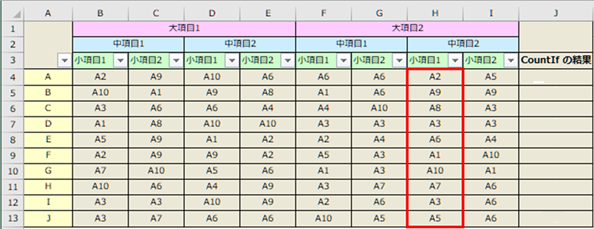
1.Select cells where shows the result of COUNTIF function. (Cell J4 ~ J13)
2.Write COUNTIF function
=COUNTIF($H$4:$H$13,H4)
※Fix the range by putting "$".
3.Press Ctrl + Enter after inputs ")" to copy the function to the selected cells.
4.Click the macro that you set on the ribbon.

Done.
This macro gives short break for my left little finger because I do copy and paste using a short-cut key many times.
**********************************************************
About personal macro workbook
About setting macros on the ribbon
_/_/_/_/_/_/_/_/_/_/_/_/_/_/_/_/