【Excel/VBA 01】
※Please correct my English if you find any mistakes. Thank you.

You will be able to run any macros if they are written on the
"Personal Macro Workbook" to any Excel files opened on your PC.
_/_/_/_/_/_/_/_/_/_/_/_/_/_/_/_/
Creating Personal Macro Workbook
You can create Personal Macro Workbook from [Record Macro].
Display it in the bottom left of the corner.
This is very useful and I frequently use it to find the VBA code.

Once the icon appears, click it and start [Macro Recording] .
Change [Store macro in] to "Personal Macro Workbook", and click [OK].

The display will return to Excel when the [Record Macro] window disappeared.
The [Record Macro] icon will be turned to stop recording button, so click it and stop recording.
It is okay recording nothing.

You just created [Personal Macro Workbook].
You don't have to much care where it stored but the book was created in following folder with the name of "personal.xlsb".
C:\Users\(acount name)\AppData\Roaming\Microsoft\Excel\XLSTART
You will write macros in this book with VBA.
This book relies on a local PC (it is not accurate though). Therefore, when you run a macro on an Excel file that is open on your PC, the macro will give results only.
_/_/_/_/_/_/_/_/_/_/_/_/_/_/_/_/
Developer Tab
Next, show the "Developer Tab" which includes VBE (Visual Basic Editor) icon.
Click open space on the Ribbon.

Put the check mark on "Developer" and hit OK.
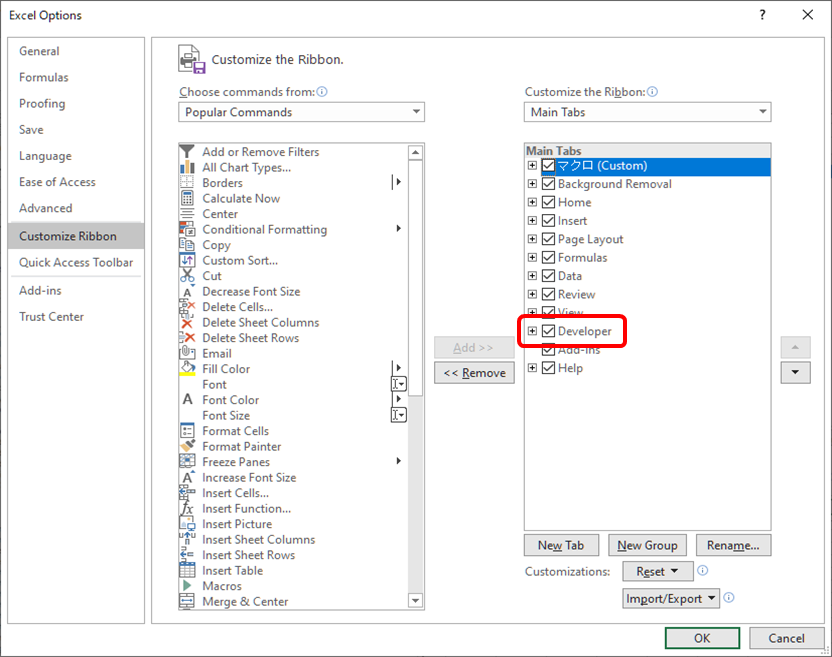
You will see "Develper Tab" next to the View tab.

VBE will start from the icon in red rectangle.
_/_/_/_/_/_/_/_/_/_/_/_/_/_/_/_/
Ready!
You should be ready for beating your tasks.
Excel will do your work using macros on the Personal Macro Workbook instead of you.
You can find better explanation on the internet. Check them out too.
Next is write codes, set it, and use it.
_/_/_/_/_/_/_/_/_/_/_/_/_/_/_/_/
Extra
Using two mice.
I have used two mice at the office.
I bought this some years ago.
This mouse has five buttons and I love it.
I used a chair without armrest before, and my right wrest and arm getting painful.
I asked my supervisor if I could exchange the armchair, and I got one.
I also told him that I'm going to change the mouse because that might get hurt my arm.
He responded me "I can buy one for you by department budget, if our manager approve it."
I was surprised that I really have such benefit because I'm not a permanent employee here.
I got the list which the department can buy from
and I checked one below on the net.
This is wireless trackball mouse.
I reached "Trackball mouse" and "Ergonomic mouse" on the net with the keywords "Tendonitis", and "Mouse".
(I was interested in below one but it was not on the list.)
I got Logicool MT570 which has five buttons,
and it is bit bigger, so this might difficult to operate for ladies or people
who has smaller hand.
However, this is good for me to reduce the Tendonitis.
I guessed that I take time to get use to it,
so I left old one and use them in parallel, but this is better than I thought.
The trackball mouse fixes in one place basically,
and the pointer is operated by rolling the ball.
I use two 24 inches monitors so it sometimes hard to move one edge to the other.
The pointer cannot be reached the edge by one rolling the ball but it needs three
even though the pointer speed sets as the fastest.
I use the wired mouse to move long distance in such situation.
The trackball mouse works well within a single monitor,
and it works better for ditailed work by pinching and moving the ball by both hands,
such as adjusting row height or column width.
I use the trackball as main and wired one for moving long distance.
No more arm and wrest pain with the trackball mouse and the armchair,
those two mice works well.
In my opinion, this is same as using two functions of Excel formulas simultaneously,
like incorporate "Match" formula in "Vlookup".
Combining multiple things make far better sometimes.
_/_/_/_/_/_/_/_/_/_/_/_/_/_/_/_/
![[商品価格に関しましては、リンクが作成された時点と現時点で情報が変更されている場合がございます。] [商品価格に関しましては、リンクが作成された時点と現時点で情報が変更されている場合がございます。]](https://hbb.afl.rakuten.co.jp/hgb/1a3fe51b.403a1fae.1a3fe51c.7ff62798/?me_id=1270903&item_id=10390022&m=https%3A%2F%2Fthumbnail.image.rakuten.co.jp%2F%400_mall%2Fr-kojima%2Fcabinet%2F151%2F2573795_01l.jpg%3F_ex%3D80x80&pc=https%3A%2F%2Fthumbnail.image.rakuten.co.jp%2F%400_mall%2Fr-kojima%2Fcabinet%2F151%2F2573795_01l.jpg%3F_ex%3D128x128&s=128x128&t=picttext)
![[商品価格に関しましては、リンクが作成された時点と現時点で情報が変更されている場合がございます。] [商品価格に関しましては、リンクが作成された時点と現時点で情報が変更されている場合がございます。]](https://hbb.afl.rakuten.co.jp/hgb/1a3fe8b5.e7821351.1a3fe8b6.29dcf212/?me_id=1206032&item_id=12398614&m=https%3A%2F%2Fthumbnail.image.rakuten.co.jp%2F%400_mall%2Fjism%2Fcabinet%2F0328%2F4943765038771.jpg%3F_ex%3D80x80&pc=https%3A%2F%2Fthumbnail.image.rakuten.co.jp%2F%400_mall%2Fjism%2Fcabinet%2F0328%2F4943765038771.jpg%3F_ex%3D128x128&s=128x128&t=picttext)
![[商品価格に関しましては、リンクが作成された時点と現時点で情報が変更されている場合がございます。] [商品価格に関しましては、リンクが作成された時点と現時点で情報が変更されている場合がございます。]](https://hbb.afl.rakuten.co.jp/hgb/1a3ffd36.19686b0b.1a3ffd37.c1715450/?me_id=1195715&item_id=10090282&m=https%3A%2F%2Fthumbnail.image.rakuten.co.jp%2F%400_mall%2Fsanwadirect%2Fcabinet%2F4%2F400-ma092.jpg%3F_ex%3D80x80&pc=https%3A%2F%2Fthumbnail.image.rakuten.co.jp%2F%400_mall%2Fsanwadirect%2Fcabinet%2F4%2F400-ma092.jpg%3F_ex%3D128x128&s=128x128&t=picttext)